Check that Google Consent Mode is correctly implemented
To verify that Google Consent Mode is working with CookieTractor, you can enable our debug mode by adding the query string parameter ct-debug=true to your URL path.
For example: https://www.cookietractor.se?ct-debug=true
Note that if there are already query string parameters in the URL, you should add our parameter using an initial & instead of ?.
Open the banner
When ct-debug is enabled, we display information about whether Google Consent Mode is active and functioning as expected.
The information is added at the bottom of the dialogue box, behind the button Read more about our cookies.
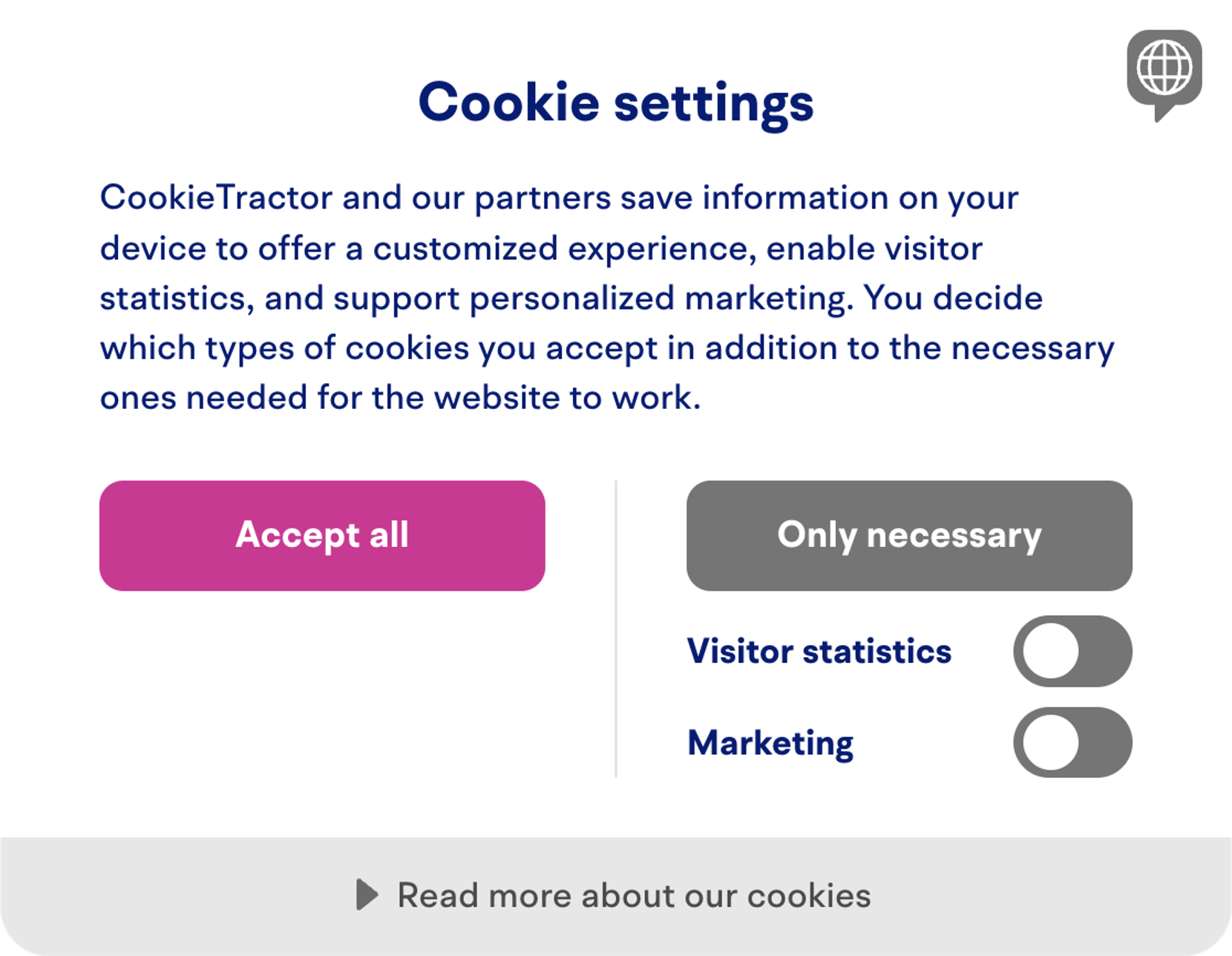
Debug information about Google Consent Mode
At the bottom of the information box, you'll see a Debug heading where the results of our tests are shown:
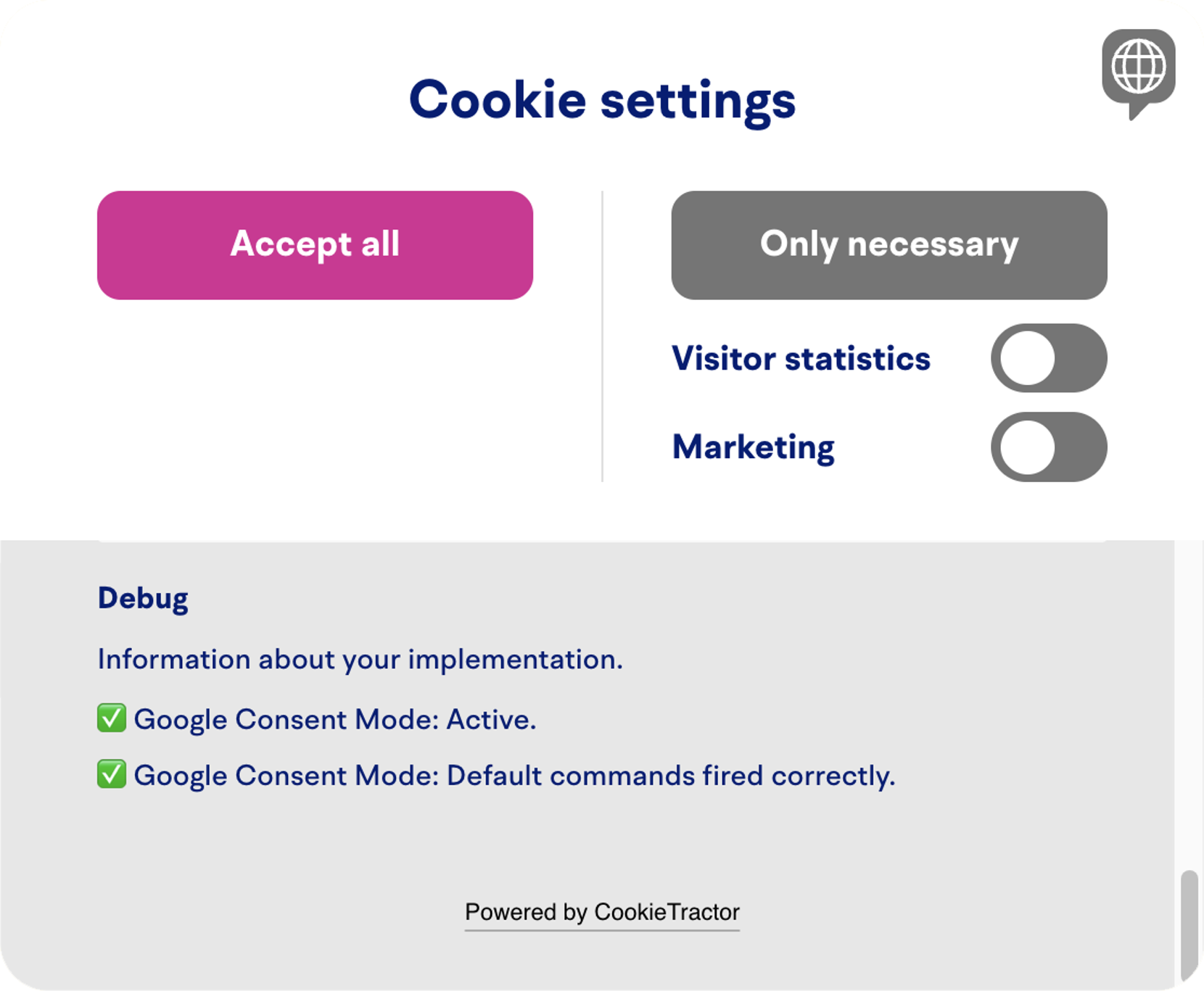
Support
Do you have questions about Google Consent Mode or Google Tag Manager for your installation? Feel free to contact us at google@cookietractor.com. Google does not provide direct support for the product – support should primarily go through us.
