Set Your Own Default Values
When CookieTractor initializes Google Consent Mode v2, all it's Consent type are set to 'denied' except for security_storage – which is set to 'granted'.
If you wish to customize the default setup, you can do so either via JavaScript or within our Google Tag Manager Tag Template, provided you've used it when adding CookieTractor to your website.
Javascript
Create a data layer in the same way Google does, and place it before the call to our script in the HTML code. If the data layer already exists when we attempt to set it up, we use the existing one.
Example where personalization_storage is set to 'granted' by default:
<script>
window.dataLayer = window.dataLayer || [];
function gtag() { dataLayer.push(arguments); }
gtag('consent', 'default', {
'security_storage' : 'denied',
'functionality_storage': 'granted',
'personalization_storage': 'granted',
'analytics_storage': 'denied',
'ad_storage': 'denied',
'ad_user_data': 'denied',
'ad_personalization': 'denied',
'wait_for_update': 500,
});
</script>
<script src="https://cdn.cookietractor.com/cookietractor.js" data-lang="sv-SE" data-id="..."></script>
Google Tag Manager Tag Template
Within Google Tag Manager, open the tag so that it can be configured. Under the heading "Default Consent State," there's an option to add customizations for regions, matched using ISO-3166-1 codes. If you want to change the default value globally, leave the region field empty.
Example where personalization_storage is set to 'granted' by default worldwide:
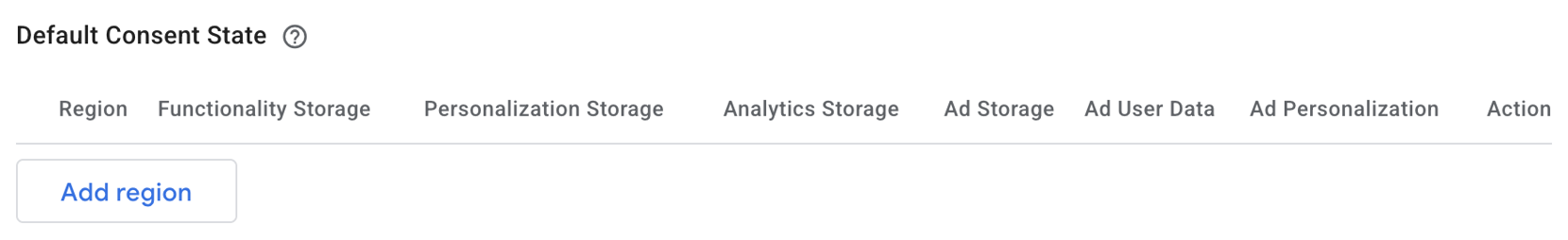
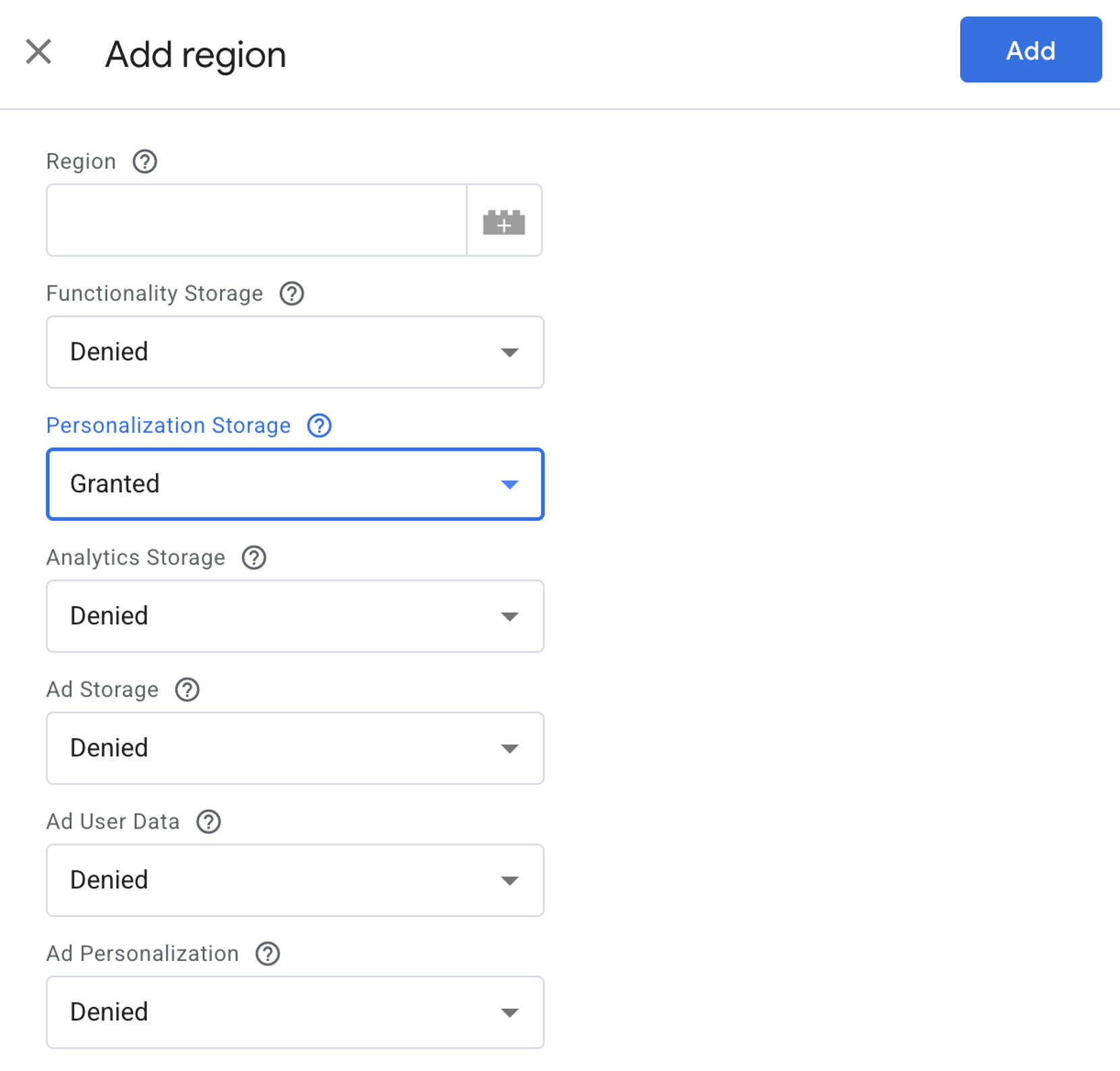
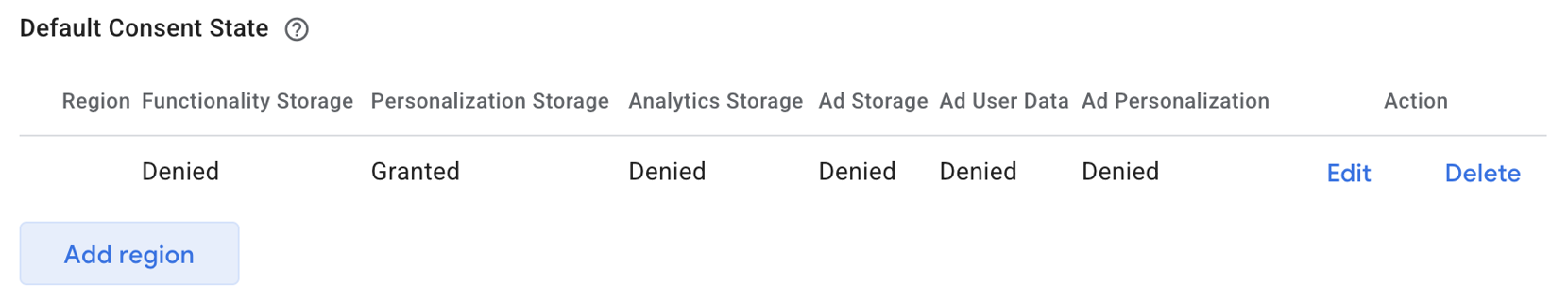
Related information
Support
Do you have questions about Google Consent Mode or Google Tag Manager for your installation? Feel free to contact us at google@cookietractor.com. Google does not provide direct support for the product – support should primarily go through us.
